
ERCPSD PAPERLESS (E-BILLING) DISCLOSURE
ERCPSD - STEPS TO SIGN UP FOR E-BILLING
By establishing and registering your online account with East Richland County Public Service District (ERCPSD) and registering for e-billing,
ERCPSD may no longer send you certain disclosures and statements by mail. ERCPSD policy is to only bill the owner of the property for service
due to the fact that charges are levied against the property and unpaid charges are lienable against the owner of the property. If a tenant
establishes the online account and registers for e-billing, then ERCPSD will notify the owner of unpaid charges through the mail before disconnection
of service.
You will receive a notification e-mail when an e-bill is ready to view online. You will be given a link to the e-bill in order to view/print.
ERCPSD will consider your e-bill sent and received by you, on the day you receive the e-mail notification that the e-bill is ready to view. You are
solely responsible for providing current contact information, including your e-mail address, regarding your account. Unless this information is updated
by you, you will be presumed to have received notice that your e-bill is available. You are solely responsible for the payment of the bill before the
due date expires, regardless of whether you received an e-mail or a paper bill. You may revoke your consent to e-billing at any time and begin receiving
paper bills again.
ERCPSD is not responsible and you agree to hold ERCPSD harmless from liability for service disconnections, liens, late fees, and re-connection fees,
arising from non-payment of services by utilizing the e-billing system. ERCPSD is not responsible and you agree to hold ERCPSD harmless from liability
arising from loss of system connectivity or failure to meet system requirements arising from any failure of computer equipment or other electronic devices
that you use in connection with receiving electronic notices (e-bills) on your online account. You are responsible for maintaining the minimum system
requirements, which include a valid email address on such devices and equipment.
By clicking continue you agree to the terms of service...
Below are examples of what you will see when using the online registration process.
STEP 1 - If you have already registered your account, type in your username and password, if you need to register, click on the orange button 'Not already
registered? Register Now!'
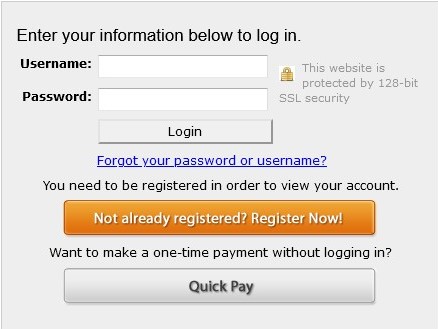
STEP 2 - To register your account enter your account number and zip code, click on the 'Find My Account' button.
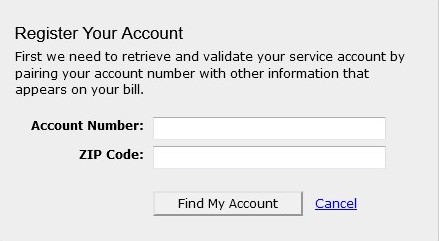
STEP 3 - On the next screen enter your username, email, password and phone number. Check the 'I agree to the Terms of Service' box and click on the
'Create My Profile' button.
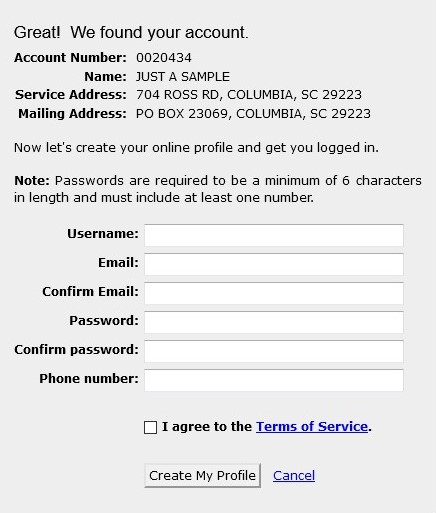
STEP 3 (2) - You should see an Account Summary screen if your account was setup successfully.
STEP 4 - A verification email will be sent to the email you entered. Please check your email and click on the verification link to verify the email address.
Check your junk mail or spam folder if the email is not in your inbox. If you did not receive the email click on the Profile tab in your online account and
click the 'Re-send Verification Email' button. YOU MUST VERIFY YOUR EMAIL ADDRESS TO RECEIVE BILLS VIA EMAIL.
If you have any questions please call our main telephone number at (803) 788-1570 and ask for assitance in signing up for online e-billing.
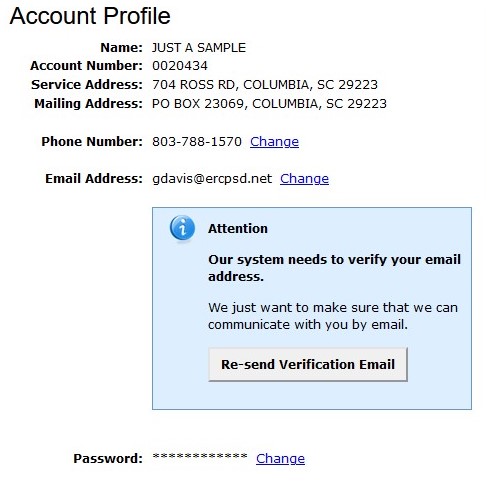
 2024 East Richland County Public Service District - All rights reserved | Icons Credit
2024 East Richland County Public Service District - All rights reserved | Icons Credit
